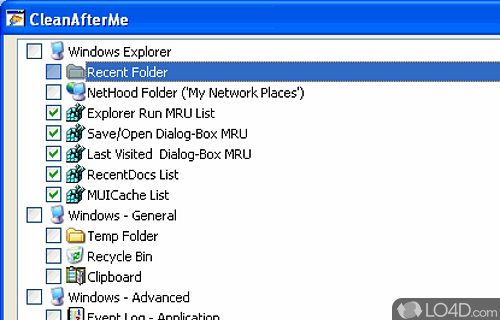
Clean files and Registry values in your system.
CleanAfterMe is a small and useful utility which cleans up all traces you have left behind after you've finished using a PC.
In all, this app removes traces of Internet browsing, cache files, history and cookies in Firefox and Internet Explorer. It cleans 26 different items which may contain personal information, great for use in an Internet cafe.
From the list of 26 items, you can also choose what to and what not to remove.
Program is 100% portable and can be carried around on a USB thumbdrive.
Compatibility and License
CleanAfterMe is provided under a freeware license on Windows from system cleaning software with no restrictions on usage. Download and installation of this PC software is free and 1.37 is the latest version last time we checked.
What version of Windows can CleanAfterMe run on?
CleanAfterMe can be used on a computer running Windows 11 or Windows 10. Previous versions of the OS shouldn't be a problem with Windows 8 and Windows 7 having been tested. It comes in both 32-bit and 64-bit downloads.
Filed under:


